 I am happy to report that there has been some progress made in learning ZBrush! Hurray! Here's a time line for my latest homework assignment, a lion head door knocker.
I am happy to report that there has been some progress made in learning ZBrush! Hurray! Here's a time line for my latest homework assignment, a lion head door knocker.  We were allowed to use any reference material, so I used a lovely stone lion head image that I found on the Internet. I thought he would make a great lion head door knocker! I didn't follow it to a T, but it was a useful guideline.
We were allowed to use any reference material, so I used a lovely stone lion head image that I found on the Internet. I thought he would make a great lion head door knocker! I didn't follow it to a T, but it was a useful guideline. I started off with an image plane and began to pull the general shape of the lion head out.
I started off with an image plane and began to pull the general shape of the lion head out. I started adding details like the nose, snout, etc. And pushed in some eye sockets.
I started adding details like the nose, snout, etc. And pushed in some eye sockets. Here, I'm reshaping some of the facial proportions to fit my image better. He was a bit too narrow before.
Here, I'm reshaping some of the facial proportions to fit my image better. He was a bit too narrow before. I went up a level of detail in ZBrush (you can go from a very low level of detail to higher levels of details by subdividing the mesh), and this lets me smooth things out and add some finer things like eyes. You can see the details better when the mesh has been subdivided, but it's good to work in general shapes with the lower subdivisions.
I went up a level of detail in ZBrush (you can go from a very low level of detail to higher levels of details by subdividing the mesh), and this lets me smooth things out and add some finer things like eyes. You can see the details better when the mesh has been subdivided, but it's good to work in general shapes with the lower subdivisions. With more subdivisions available, I can now give the eyes a cuter shape and work on the lovely lion's mane.
With more subdivisions available, I can now give the eyes a cuter shape and work on the lovely lion's mane.  I just keep working on the mane to make it lush and full all around, including the top and around the ears. ZBrush is so intuitive for this kind of thing. I really love it.
I just keep working on the mane to make it lush and full all around, including the top and around the ears. ZBrush is so intuitive for this kind of thing. I really love it. As you can see, ZBrush lets you change the appearance of the material at any time quite easily. It defaults with this waxy red material, but I like to work with the lighter gray since I can see the shadowy parts better when it's brighter.
As you can see, ZBrush lets you change the appearance of the material at any time quite easily. It defaults with this waxy red material, but I like to work with the lighter gray since I can see the shadowy parts better when it's brighter.I have done some more reshaping of the face at this point and pinched up the center of the fur on the mane to define the tufts more. I have also added the knocker.
 With the main fur sections more defined, I continued to work on building up the details of the lion's mane. This was quite tricky to draw smoothly, so I had to use a tool called Lazy Mouse to help keep the strokes more even. I'm not sure why it works, but it does. The general idea is that the line drops down slower than your mouse, and the lazy winding somehow draws smoother lines.
With the main fur sections more defined, I continued to work on building up the details of the lion's mane. This was quite tricky to draw smoothly, so I had to use a tool called Lazy Mouse to help keep the strokes more even. I'm not sure why it works, but it does. The general idea is that the line drops down slower than your mouse, and the lazy winding somehow draws smoother lines.  It took a long time to draw all that fur, but the end result was pleasing. I added some more detail to the eyes (like the tear duct), and I called it a day. It was hard work for a beginner, but very good for only day two of ZBrush class. Remember Day One of this class?
It took a long time to draw all that fur, but the end result was pleasing. I added some more detail to the eyes (like the tear duct), and I called it a day. It was hard work for a beginner, but very good for only day two of ZBrush class. Remember Day One of this class? It looks kind of scary with the metal colour because the eyes look beady, lol.
It looks kind of scary with the metal colour because the eyes look beady, lol.I am looking forward to another fruitful day tomorrow. Fingers crossed that the teacher will give it a good mark :)
Have a great day!




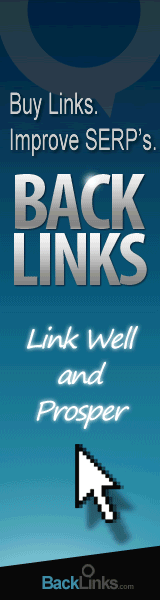










3 comments:
Wow. That's gorgeous. Thanks for showing us all the steps of the process!
awesome :D go you
Now you made me want to learn something new! Well done!
Post a Comment