 Our Christmas tree looked a little barren so I decided to make some ornaments - one for each one of my family members!
Our Christmas tree looked a little barren so I decided to make some ornaments - one for each one of my family members!They turned out so lovely, and I wanted to share this tutorial with you so you can make some too. They make great presents to send to a loved one, or to tuck into a card. I sent a lot out with my Christmas cards :)
 Here's what you'll need:
Here's what you'll need:1. Scrapbook paper cut into 3 x 5 inch sheets
2. Liquid glue with a narrow tip
3. String, ribbon, yarn, or embroidery floss
 First, take your paper and fold it in half so that the paper is long and narrow.
First, take your paper and fold it in half so that the paper is long and narrow. Then fold this long paper into half so that it is shorter.
Then fold this long paper into half so that it is shorter. Open up this last fold. It formed a crease in the middle. Now fold down one side using the center crease as a guideline.
Open up this last fold. It formed a crease in the middle. Now fold down one side using the center crease as a guideline. Fold down the other side too. Try to match the bottoms so that they are the same length.
Fold down the other side too. Try to match the bottoms so that they are the same length. Flip your paper over.
Flip your paper over. Take one bottom corner and fold it up to the bottom of the triangle.
Take one bottom corner and fold it up to the bottom of the triangle. Fold up the other side too in the same way.
Fold up the other side too in the same way. Then take both of the bottom pieces and fold them upwards so that you have a big triangle.
Then take both of the bottom pieces and fold them upwards so that you have a big triangle. Fold this big triangle into half with your bottom pieces in the middle. Now you have a little triangle.
Fold this big triangle into half with your bottom pieces in the middle. Now you have a little triangle. Notice that there are two pointy ends on one side, and pockets on the other side. These pockets are for inserting other pieces of origami.
Notice that there are two pointy ends on one side, and pockets on the other side. These pockets are for inserting other pieces of origami. Fold more origami pieces. Put the loose pointy ends into the pockets of another origami piece to join them together.
Fold more origami pieces. Put the loose pointy ends into the pockets of another origami piece to join them together. Keep adding more to form the wreath shape. Different numbers of origami pieces will make different looking wreaths.
Keep adding more to form the wreath shape. Different numbers of origami pieces will make different looking wreaths. This wreath has 8 separate pieces.
This wreath has 8 separate pieces. This wreath as 10 separate pieces.
This wreath as 10 separate pieces. This wreath has 12 separate pieces.
This wreath has 12 separate pieces.Choose your favourite look and fold the required number of origami pieces.
 Once you are done joining the pieces together, you need to tighten the wreath and space the parts out evenly. This is a tricky process. It helps to hold down the other pieces while you adjust the exposed part so that the wreath doesn't push apart.
Once you are done joining the pieces together, you need to tighten the wreath and space the parts out evenly. This is a tricky process. It helps to hold down the other pieces while you adjust the exposed part so that the wreath doesn't push apart.When you're happy with the layout, add a dab of glue between each of the separate pieces to secure the shape.
Tip: Hold one piece at a time with thumb and forefinger and gently slide a finger from your other hand between the pieces to create an open gap. Push gently with your thumb and forefinger to hold the piece propped open while you grab your glue and put a small dot inside. Since the gap is small, this is why I asked for liquid glue with a narrow tip.
If your dot of glue is too big, it will squish out when you press down. Just wipe off excess with some tissue. If your dot of glue is too tiny, it won't hold the wreath.
 Loop a string through your wreath and tie a knot. Now your origami wreath is ready to enjoy!
Loop a string through your wreath and tie a knot. Now your origami wreath is ready to enjoy!Don't forget to post photos of your finished work on the Flickr page here.
A few are available in my shop. Custom colours are also available. If you need supplies to complete this project, just email me.
Happy Crafting!

Advertise on this blog!
*************************************************************
Have the tutorials and information on this blog helped you? Then please consider supporting this blog with a generous donation!




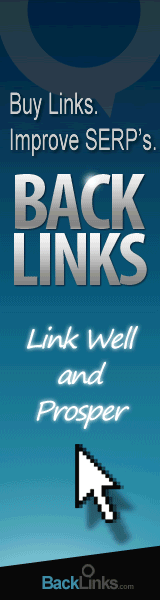










11 comments:
This is so cute, I'd love to try it!
These look like fun!
I like this - definitely going to try it. You explain the steps very well.
Thank you! I'm glad you like this tutorial. It's really easy once you get started and they look so good that you'll want to make one for everyone :)
That first Length-wise fold is unnecessary. You'll spend more paper for nothing. Skip that step! It's only intresting to do it if you're working with a really thin paper! ;D
Hm, I'll have to try that one day. I suppose it makes a larger wreath with less paper. Maybe I could just cut the paper in half in the beginning instead of folding it?
Do you have pictures and dimensions of your finished wreaths?
These are so sweet and I love doing origami with my children. Can you use 3M glue dots rather than liquid glue?
Hi Puffbubble,
Hm, I've never used those glue dots before. It's worth a try! Let me know if they work out!
I like this, is very nice
Easily Increase Your ClickBank Traffic And Commissions
Bannerizer made it easy for you to promote ClickBank products with banners, simply visit Bannerizer, and get the banner codes for your selected ClickBank products or use the Universal ClickBank Banner Rotator Tool to promote all of the ClickBank products.
Kursus HP
iPhone
Apple
Vivo
Les Private
Post a Comment